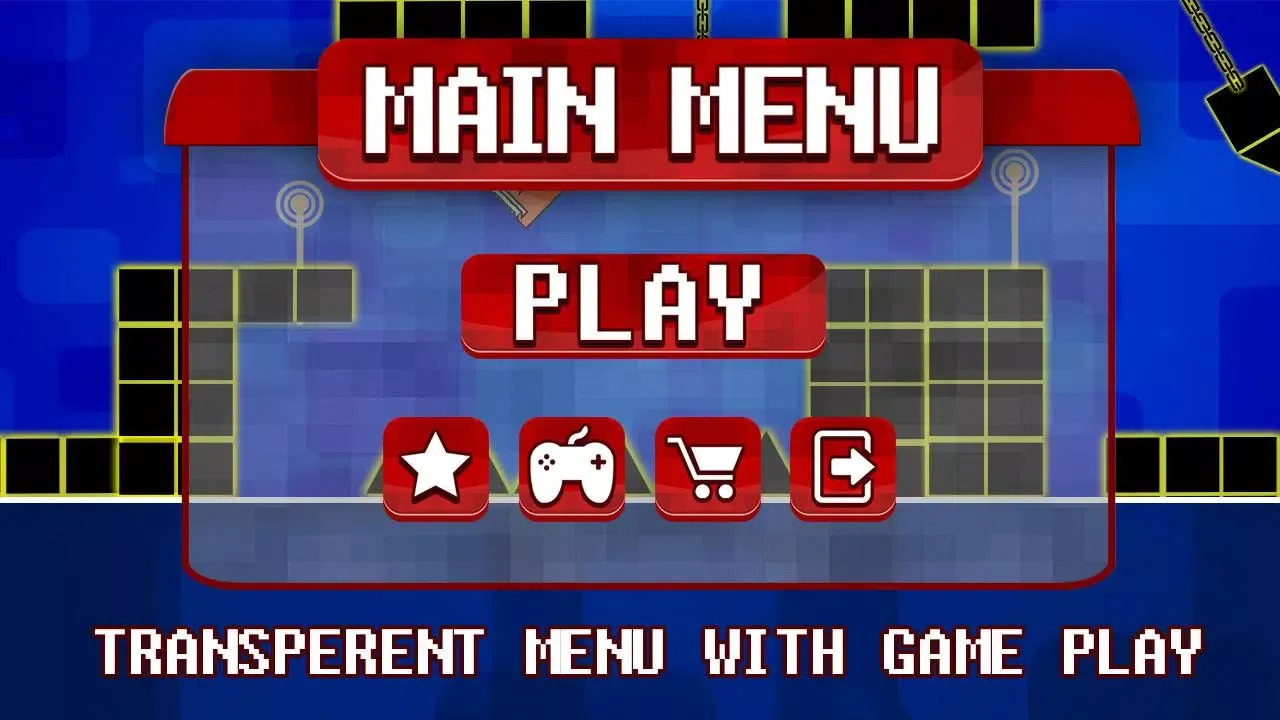
Geometry Dash is a rhythmic-based platformer game in which a player navigates through obstacles with a square-shaped icon. In this game, some levels are already given by the game developers, having demon stages vary from easy to hard. Players have to practice their game initially in practice mode.
After being pro in this game, players desire to make their challenge to check their skill in the game. So, they made their level with the option of “Level editor” in the game. To customize these levels, a player needs to get the knowledge to manipulate the objects’ such as hurdles or spikes in the game. Let me discuss a few steps through which a player can edit their level.
In the Populer Level Editor
Open Level Editor
To, access the option of “Level Editor”, a player should need to open the Geometry Dash and go to the main menu. Then, select the option of “Level Editor”.
Manipulate Objects
To manipulate objects in the game, tap or click on the screen at the desired place in the level. A player can choose a variety of objects such as blocks, spikes, jump pads, etc.
Moving Objects
To move an object in the game, hold the object. Place the object in the desired location by dragging it.
Rotating Objects
There is a feature in the game which is known as “Rotation handles” to rotate the object after tapping on it. It is usually present at the corners of the object.
Copy and Paste Objects
A new object can be placed by selecting it. Then, copy the object and paste it to your desired location.
Deleting Objects
Tap on the object and select it. To remove the object or icon, click on the delete or trash icon and confirm the object to remove it.
Layering Objects
This feature is used to customize the icons in order of their arrangement. The place which will place second will be above the first layer object. A player can placed levels in the background or foreground in the levels.
Test Level
A player can test his customized level. The “Play” button will be shown up there to testify these levels. You can customize it again after finding an error in the game.
Save Level
The user can save their progress in the level. In that way, work progress will not be lost. For this, the user has to click on the “save or checkpoint” feature in the level editor.
Grid Option
This feature helps to maintain alignment and precision while placing objects in the “Level editor”.
Trigger Options
Through triggers, a player can activate events, music changes, and other dynamic elements can be added up through it.

Final Thoughts
A rhythmic-based game platform that got a bundle of popularity recently due to its challenging levels is the Geometry Dash APK. Sometimes cheats or hacks that are not available in the original game are offered by some unofficial sites. But you should follow all terms, and conditions set by game developers in this game. PC players have great access to win this game due to the large and high-resolution screen.